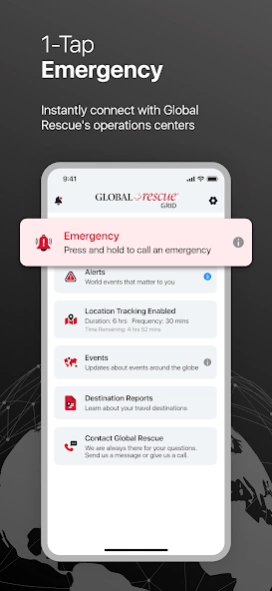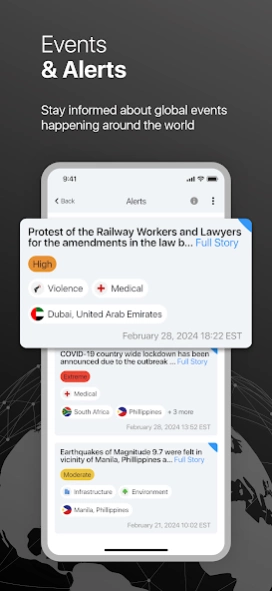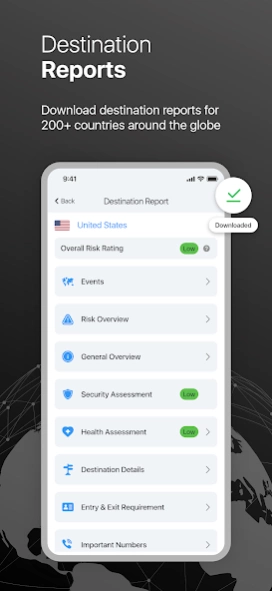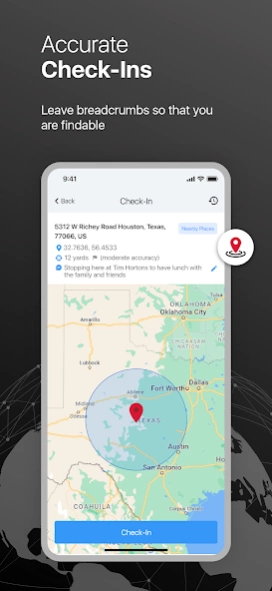Global Rescue GRID 2.0
Free Version
Publisher Description
Global Rescue GRID - The finest medical and security evacuation services and intelligence.
Experience peace of mind wherever you go with Global Rescue's GRIDSM. Our cutting-edge technology puts essential medical, security, and rescue resources right at your fingertips, no matter where you are in the world. With the GRID app, you have instant access to our global operations center, ensuring prompt assistance in times of crisis or emergencies. Stay connected and protected 24/7 with Global Rescue.
One-Tap Emergency
Stay secure where you are with Global Rescue’s emergency button. With just a tap, you are immediately connected with the first responders in our operations center who can identify you and your location and respond to your call. Stay safe and protected, no matter the time or place.
GPS-Enabled Safety Check-in
In an emergency, or if you become separated while traveling, use the Global Rescue Mobile App’s GPS-enabled check-in feature to let your company administrator know you’re safe.
Events & Alerts
Stay ahead of global events and keep track of your areas of interest with our comprehensive monitoring service. Receive timely updates on unfolding events worldwide, allowing you to stay informed and prepared.
In-App Messaging
Stay in-touch no matter where you are. Connect with your company’s administrator using in-app messages.
Destination Reports
Gain access to comprehensive details and up-to-date intelligence for over 200+ countries and territories.
About Global Rescue GRID
Global Rescue GRID is a free app for Android published in the Recreation list of apps, part of Home & Hobby.
The company that develops Global Rescue GRID is Global Rescue, LLC. The latest version released by its developer is 2.0.
To install Global Rescue GRID on your Android device, just click the green Continue To App button above to start the installation process. The app is listed on our website since 2024-02-20 and was downloaded 3 times. We have already checked if the download link is safe, however for your own protection we recommend that you scan the downloaded app with your antivirus. Your antivirus may detect the Global Rescue GRID as malware as malware if the download link to com.globalrescue.enterprise is broken.
How to install Global Rescue GRID on your Android device:
- Click on the Continue To App button on our website. This will redirect you to Google Play.
- Once the Global Rescue GRID is shown in the Google Play listing of your Android device, you can start its download and installation. Tap on the Install button located below the search bar and to the right of the app icon.
- A pop-up window with the permissions required by Global Rescue GRID will be shown. Click on Accept to continue the process.
- Global Rescue GRID will be downloaded onto your device, displaying a progress. Once the download completes, the installation will start and you'll get a notification after the installation is finished.